What a mistake to make!
.net 176 on design screw-ups
It’s not often these days that I get catharsis when writing articles, but for .net 176 I got to vent, albeit through the words of others. Having worked on an overview of grid design for the previous issue (interesting and essential, but also very regimented subject matter), 176’s feature is about the top-ten design mistakes, including such gems as making Flash websites that look like HTML web pages, and version capping (telling people to ‘upgrade’ to a lower version of a plug-in or browser, because you stupidly set the then-current version as the sole requirement).
However, great fun as all this was, my own comment was mercilessly cut by the brutal editor (nothing to do with the fact that there simply wasn’t room, obviously), and it read: “When linking to PDFs, make that very clear, to avoid users’ browsers freezing up while Adobe Reader invades, leading to wailing, gnashing of teeth, and the subsequent ejection of laptops out of nearby windows.”
It amazes me that many web designers still do this sort of thing, even linking directly to a PDF from a site’s primary navigation. This, for me, is a design crime for which the culprit should be tarred, feathered, tarred again, and then dropped down a really deep well. Head first. Aaaand… relax.
You can grab the latest .net from netmag.co.uk, and if you’re outside of the UK, it’s called Practical Web Design for reasons that I still don’t entirely understand.
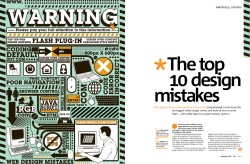
Luckily, the above .net image is not shown at full size.
You may already know this, but if you are using Firefox, you can install the extension “PDF Download” here –
https://addons.mozilla.org/en-US/firefox/addon/636
It lets you decide what you want to do when you click on PDF files, I’ve set it to automatically download them.
It’s still bad design, but this is a pretty good work around.
Gah! I hate PDF links with no warning. I thought for a second that the netmag.co.uk link was going to be a PDF file for shits and giggles. I was pleased to find it wasn’t.
I think Dan would have to go insane for .net to go digital-only. And if he did, it would be way more fun to make the thing a browser-based and weighty Flash extravaganza that couldn’t be printed or even really used. Thankfully, Dan’s one of the good guys and not mad.
As for plug-ins, I know they exist, but I mostly keep my browsers ‘clean’ for testing purposes, and you shouldn’t really have to install stuff like that anyway. Linking to any file without warning is just bad design, and yet people continue to do it. PDFs are one of the worst offenders, since many browsers totally lock up until Adobe Reader yomps on in.