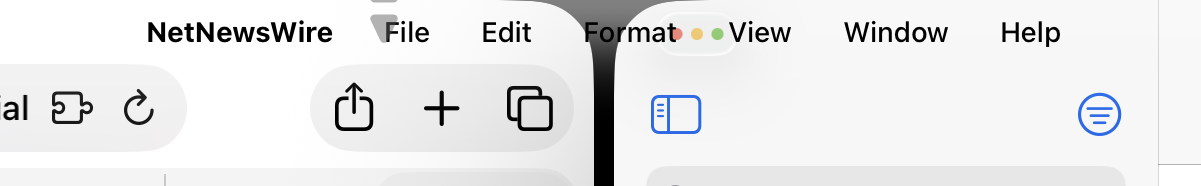Very long-time readers of this blog may remember my first encounter with vestibular triggers in software. OS X Lion had full-screen animations, and they made me sick. Alas, I was no John Gruber or Jason Snell. I received a few emails and notes of concern, but the post got no real traction. 18 months later, I wrote about iOS 7 making some users sick – but that was for The Guardian. And that one made a difference, in every sense.
The story spread, but also – and far more importantly – Apple started listening. I and others sent over recommendations. Changes were made. iOS 7 became usable again for millions of people. But one thing has never changed: this aspect of accessibility has apparently never become a foundational part of Apple development, and is instead reactive.
What this means for me is trying to catch the worst vestibular triggers that occur during the summer betas, and hoping they’ll get fixed. Or after September, begging Apple to fix those that remain. Or when that doesn’t happen, trying to remember the triggers that still exist and avoiding related pieces of the operating system entirely. (For example, in Control Centre, tap on Focus and the menu blasts outwards. For you, that may look nice. For me, it’s the fast train to dizzy central.)
Over on Mastodon, Federico Viticci has been writing a lot about iOS and iPadOS. I’m sure you’re familiar with him; if not, I’d say he’s one of the foremost iOS and iPadOS experts in the entire world. He digs deep every single year, writing book-sized reviews on the new systems as they appear. The sheer effort, enthusiasm and sense of detail is really quite something.
He and I appear to be in very different spaces this year, though, with my position on Liquid Glass being significantly more negative. I see gloss – a pretty tech demo that also serves to significantly erode usability and legibility. But because Apple doesn’t bake in vestibular accessibility at a foundational level, the changes being made in Liquid Glass also impact accessibility.
In the Mastodon thread, Viticci noted that iOS 26 now collapses toolbars and it takes an extra tap to perform some actions. He asks: “Is that…better? The animations are gorgeous, sure. But does it actually work better?” To which I’d say: no. Twice.
From a usability standpoint, this is a step back. It’s not simplifying UI, but hiding it. From an accessibility standpoint, the revision is also a problem.
The guidance I – and, I’m sure, others – have provided multiple times to Apple is that motion that cannot be controlled by the user should ideally be removed; which, in reality, has meant being replaced by a crossfade – good enough for most users with vestibular issues. You’ll see this if you activate Reduce Motion on your iPhone. The 3D zoom ‘blast’ when opening folders will be gone. As will other animations, such as when you move through menu hierarchies. (At least in software that doesn’t use its own proprietary animations that ignore Reduce Motion, such as RSS client Reeder.)
What people often don’t realise is that even small/fast pop-out menu animations can be enough to ‘blast’ someone to the point they can be made dizzy. Additionally, transforming static to animated UI via refraction is a potential trigger. (For example, when playback controls start animating because the content beneath them is being refracted.) Both of those things are strewn throughout all of Apple’s upcoming operating system revisions. Beyond that, there are bigger issues too, such as the current iPadOS 26 dev beta windowing having zooming/flyout animations when you tap on the ‘desktop’. If I accidentally watch that, I’m dizzy for minutes. Other people have it much worse than I do.
Online, I tend to get one of three responses to this kind of feedback. The first is from people who don’t believe me, on the basis that I write about Apple kit and also play video games. But vestibular conditions are weird and can be quite specific. I can safely ride rollercoasters, if I’m careful. I can play some games, notably when I’m in control and can anticipate upcoming camera movement. But when watching someone else play or using a UI that blasts animations in front of my face, I can be left uncomfortable for hours.
The second is the people who say “yeah, but that’s what betas are for”, which misses the point. As noted earlier, it’s not like Apple is unaware of motion problems. And, to be fair, the iOS team in particular has been responsive to requests I’ve made. I’d say, roughly, the order then goes iPadOS, macOS, watchOS, and tvOS, with the last of those systems being very poor in terms of making things more usable in this space. More broadly, even though Apple is better than rivals when it comes to this area of accessibility, fixes are not proactive and ensured by default – Apple is too often reactionary, in response to feedback. And that’s a problem.
The third type of response? Those come from people like me. People who suffer from this weird condition and just want to use their devices without fear. It’s absurd using an iPad and having to remember to shut your eyes during every transition, just in case, as I once had to. It’s ridiculous to be scared of installing a new operating system, in case random animations haven’t been dealt with. So big or small, animations should be stilled from day one if a user has Reduce Motion turned on. This should be foundational. It shouldn’t even require feedback. But if that feedback is provided, that is absolutely what should ship come September. Let’s see if that will be the case this year.