Apple’s menu bar madness in macOS 26 and iPadOS 26
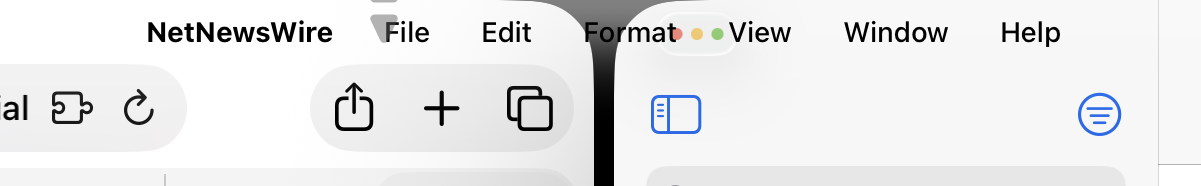
I have issues with Apple’s current design trajectory. There’s a lot of gloss – style over substance – with Liquid Glass. While I appreciate some refinements, like the quiet exit of the Home indicator, the more I use macOS 26 and iPadOS 26, the more I question where Apple’s heading.
Historically, Apple has been opinionated and confident in its graphic design. More often than not, it’s also made good decisions. There are exceptions, but the Mac survived and later thrived by marrying beauty and usability. Similarly, the iPhone would never have become a giant in mobile computing if iOS hadn’t looked great and been easy to use. Today, though, Apple too often feels lost when it comes to design.
This sense of unease can be shown by focusing on one key component: the menu bar. This element has been a vital part of the Mac since the platform’s earliest days, helping users quickly and efficiently access commands and controls.
In the first macOS 26 dev beta, Apple removed the menu bar background entirely. Menu bar text and icons suddenly floated above whatever was behind them, dramatically reducing legibility – something that plagues Apple design right now, due to Apple’s obsession with Liquid Glass. Using Reduce Transparency brought the background back, but no one should be reliant on accessibility settings for basic legibility.
In beta 2, Apple added an option to restore the menu bar background. Which is good. Except it also makes me question Apple’s confidence in its design work. When Apple starts hedging its bets, it signals that it knows something is wrong, but lacks the conviction to course-correct. Or perhaps such settings are a means to temporarily shut people up, while default choices reveal the true intent and direction of travel.
On iPad, things are even worse. I’m a fan of the new windowing system, but the menu bar implementation is dreadful. The problem isn’t its auto-hide behaviour – the Mac has had something similar (although off by default) since 2015. Again, the issue is that Apple is so enamoured with transparency that it’s sacrificing visual clarity.
Unfortunately, the ‘fix’ on iPad isn’t yet anywhere near as full as the Mac one. In beta 1, a two-up window view could see menu bar text vanish entirely. In beta 2, Apple added a subtle gradient, which barely helps. Honestly, this is embarrassing – the sort of thing a design student wouldn’t hand in as part of a project. A menu bar coming to iPad is great, but not if you can’t read its text.
I spent five minutes mocking up alternatives, one with a frosted glass effect and the other with a solid background. I’m very aware that they are far from perfect, and one commenter rightly suggested iPadOS would prefer a rounded rectangle menu bar background, like the Dock. But they still offer more clarity than Apple’s proposal. And that’s a problem, because basic foundational graphic design should be the starting point for operating systems many millions of people use every day. Design that lacks legibility shouldn’t make it off of the drawing board, let alone into a beta.
Fortunately, it’s still June. These operating systems won’t ship until September. There’s still time to fix all this. But Apple’s timid iPad tweak doesn’t suggest an eagerness to improve. If anything, it suggests a design team wondering: what’s the bare minimum we can get away with to quiet the complaints?
[…] Craig Grannell: […]