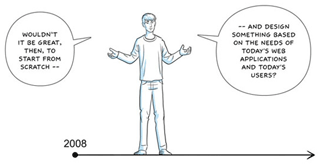On the DSi, the new Nintendo DS
Decidedly Sound investment or Dreary Stupid idea?
Yesterday evening in Japan-o-time, Nintendo announced the DSi, the next iteration of the Nintendo DS. With the DS being the console that changed the gaming landscape, paving the way for the family-friendly Wii, and having sold in huge numbers, any change is clearly dangerous.
Nintendo runs the risk of a drop-off in sales with people waiting for the DSi, or people being underwhelmed by the hardware specification, and therefore getting tempted by something more powerful, or more open (like the Pandora).
There’s no word regarding whether the DSi will support non-stupid router security, but here are my thoughts on the announced features, in patented* ‘hurrah’ (good) and ‘hurroo’ (not good) format:
* Not patented.
Bigger screens
The screens are apparently 17 per cent bigger than the ones on the DS Lite, meaning 17 per cent less squinting, but they appear to be the same resolution, retaining compatibility. Although some muppets are reporting both screens are now touchscreens, they aren’t—only the bottom one is, but again this is good from a compatibility standpoint. Hurrah!
No GBA slot
We all knew this was coming, surely? However, this presents a double-whammy, and a triple whammy if you go ‘yarrrr’ a lot. No GBA slot means no GBA games (which means no Rhythm Tengoku), but it also means games that utilise the GBA slot for expansions are scuppered. This also means anyone making use of a 3-in-1 for playing loads of naughty GBA titles on their DS is stuffed. Hurroo.
In fact, no GBA at all
With the GBA slot gone, so is the GBA hardware, bringing to an end the original Game Boy line entirely. This makes us sad. Not as sad as if our puppy died, but about as sad as if our PVR missed off the last three minutes of QI. Hurroo.
SD slot
This sort of replaces the GBA slot. And there are all sorts of exciting things you can do with an SD card, right? (Spoiler: ‘yes’ is the right answer—see below). Hurrah!
Built-in cameras
The big black dot on the front of the DSi isn’t a skin condition (sorry, beauty spot)—it’s a magical camera hole! This would have enabled your DS to take the place of a digital camera, if only Nintendo hadn’t kicked itself in the face with the resolution. Think iPhone’s camera’s bad? Wait until you get a load of the DSi cameras, both of which are 640 by 480 resolution (0.3 megapixel). Yes, that’s not a typo—the DSi’s cameras will be on a par with those from a really rubbish mobile phone.
The photos will be editable using the stylus, presumably dumpable on to the SD card, and high-res would have been somewhat tricky to deal with, but I can’t help but feel a little short-changed here. Hurroo.
DSiWare
This one’s the biggie. The DS is currently the odd console out, lacking downloadable games content, but that’s all about to change. DSiWare will bring to the DSi a range of titles between no money and about seven quid in cost terms.
What these games will be is unclear, but I suspect Game Boy releases are on the cards. However, emulation software for the DS via the naughty internet shows that while the GBA is out of reach, the system can definitely run NES, Spectrum, 8-bit Sega and even Neo-Geo titles without stumbling, and so here’s hoping for some serious variety. Hurrah!
Opera
The browser’s now built in to the firmware (which we just bet also has some nifty way of blocking R4s and similar cards), and so it’s free. That is all! Hurrah! (Apart from the R4 speculation, obv.)
Release date
The Japanese will get their hands on the DSi, priced at about 100 quid, in under a month. November the 1st is the happy-time date. With us being a worldwide economy, that means a simultaneous worldwide release, right? Wrong. Nintendo has set their Mug-o-tron to ‘high’, and will milk the UK for one last Christmas, before unleashing the DSi in Europe next year. “We’re aiming to launch DSi in Europe in Spring 2009,” said Nintendo. Translation: “We’re aiming to get idiots to buy a DS this Christmas, and then a DSi in March. Mwahahahahaha!”
Don’t be an idiot, readers. Make Nintendo suffer for taking the piss out of you. Not so much a ‘hurroo’ as a MAJOR FAIL.
Overall, this announcement rates fairly highly on the game-o-scale. It’s not a Rhythm Tengoku of goodness, but more like a Zoo Keeper where you’re forced to play Quest Mode against your wishes every 40 minutes.

Had it been born a mobile phone, this would be the Nintendo Gamr N6099GX 1.5Z