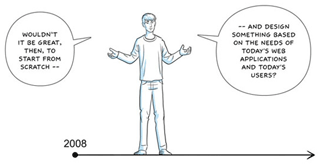Review: Google Chrome (beta)
Needs more polish! (Sorry.)
A week ago, I posted my thoughts on Google Chrome, based on Google’s press release and comic book. This got me my fastest-ever flame, in just ten minutes (way faster even than the negative response I got for the oft-misunderstood Why the new iMac sucks).
I put this down to not toeing the line. Everyone and his cat has jumped on the ‘Google is teh bestest’ bandwagon, and even Macworld—a Macintosh magazine—gushed over Chrome, giving it a four-star review before quietly conceding the point that one of Chrome’s negative aspects is perhaps that it’s not yet actually available on the Mac.
I’ve been a bit more cautious. Having reviewed practically every Mac and Windows browser under the sun for various magazines, I’ve arrived at the conclusion that they’re all deeply flawed in some way. That’s why Google Chrome’s distinct lack of innovation (despite claims to the contrary by various ignorant commentators) was something I’d have been willing to set aside had Google really been a best-of browser. Sadly, it really isn’t.
That’s not to say Google Chrome is bad, and on Windows it certainly grabs with relish the position of ‘best browser for beginners’. The minimal interface clearly borrows from Internet Explorer 7 and Opera, mashing the two together and offering a few handy extras, such as thumbnails of your most-visited sites on new tabs, bettering Opera’s equivalent feature by way of being updated as you surf.
Tab management is excellent, with you being able to reorder and drag them to and from windows with ease (take note, Safari), and although the address bar’s ability to root around your history and bookmarks to try and find a match for a text string is bettered by both Firefox and Opera, it’s still impressive enough to warrant a mention. That said, it’s a shame Chrome didn’t pinch Firefox’s tagging feature—I find that a much more efficient way to store and retrieve favourite websites.
Elsewhere, I found it hard to see what all the fuss is about. Using WebKit is great, but Chrome’s change of graphics engine over Safari has resulted in a slightly botched implementation, and so it actually supports less CSS than Apple’s browser (albeit advanced features not currently in general use). And in terms of usability, Chrome makes some odd decisions.
The lack of a title-bar is baffling. This is often used to aid users, providing an indication of the site they’re on, or even their location within a site. Since Chrome still sits within a window (rather than you being able to peer between tabs to your desktop), its omission makes no sense at all. The lack of menus makes more sense, although it remains to be seen how these decisions will affect the Mac version. Elsewhere, not being able to double-click the top-left corner of a window to close it will likely irritate many users, and the ‘chatty’ tab headings within the Options dialog are utterly hateful, not describing what’s found within.
Perhaps the biggest problem I had with Chrome, though, was that it’s not rock-solid stable. It actually locked up Windows, forcing a total reboot, on more than one occasion, and just the browser itself has locked up a good few times. For a product touting the importance of one tab never affecting another, this is something that won’t be acceptable in the final product, although it’s maybe to be expected for a beta.
Clearly, Chrome isn’t done yet, and so it’s perhaps unfair to compare it with the likes of Firefox, Opera and Safari. However, that’s the reality of the market Google’s entering into, and Chrome has to be more than merely good enough. The fact Chrome is about ‘picking the best bits’, copying and refinement, isn’t necessarily a bad thing, but it needs to get everything right, rather than offering another imperfect product. And when you’re cheerleading radicalism, it pays to actually be a bit radical as well.
I’ll revisit Chrome once it gets out of beta (which, judging by other Google products, might never happen), but for now, I’ll be jumping back to Firefox 3.

Now That’s What I Call A Browser! 57.